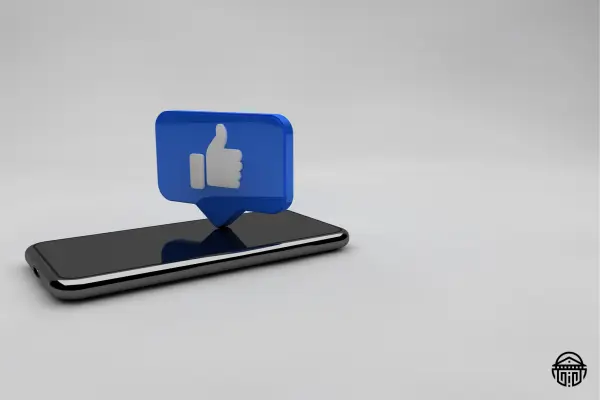Forgetting your Facebook password can be stressful, but rest assured that there are multiple ways to recover it. Whether you’re using a mobile phone, iPhone, Android, or PC, this guide will walk you through every step. Learn how to recover your Facebook password with or without access to your email or phone number. By the end of this guide, you’ll be able to access your account effortlessly.
How to Recover Your Facebook Password on Mobile
Recovering your Facebook password on your mobile device is simple and fast. Here’s how:
- Open the Facebook app and tap on “Forgot Password?” on the login page.
- Enter the email address or phone number associated with your account.
- Select the method you’d like to receive the recovery code (email or SMS).
- Check your inbox or SMS, enter the code in the app, and create a new password.
How to Recover Your Facebook Password on iPhone
For iPhone users, the process is slightly tailored to iOS:
- Open the Facebook app on your iPhone and tap “Forgot Password?”.
- Enter your email or phone number linked to the account.
- Choose the recovery option: email or SMS.
- Retrieve the code sent to you and input it in the designated field.
- Set a new password and log in.
How to Recover Your Facebook Password on Android
If you’re using an Android device, follow these steps:
- Launch the Facebook app and select “Forgot Password?”.
- Provide your email or phone number for account identification.
- Choose to receive the recovery code via email or SMS.
- Enter the received code and reset your password.
How to Recover Your Facebook Password on PC
For desktop users, recovering your password is equally straightforward:
- Visit Facebook’s recovery page.
- Enter your email address, phone number, or username associated with the account.
- Click “Search” and select a recovery method.
- Follow the on-screen instructions to receive a code and reset your password.
How to Recover Facebook with Another Phone Number
If you’ve lost access to your registered phone number, you can use another number:
- On the recovery page, select “Try Another Way”.
- Provide an alternative phone number or email address previously linked to your account.
- Verify the code sent to the new contact method and create a new password.
How to Recover Facebook Password Without Access to Email
Lost access to your email? Here’s what you can do:
- Go to the recovery page and click “No longer have access to these?”.
- Enter a trusted contact’s email or phone number linked to your account.
- Request your trusted contact to provide you with the recovery code sent by Facebook.
- Use the code to reset your password.
How to Recover Facebook Password Without Email and Phone Number
If you’ve lost access to both your email and phone number:
- On the recovery page, select “No longer have access to these?”.
- Enter a backup email address where Facebook can contact you.
- Provide additional information to verify your identity, such as ID photos.
- Wait for Facebook to review and confirm your identity.
Link to Recover Facebook
For quick access to Facebook’s recovery page, click the link above and follow the steps outlined.
Conclusion
Recovering your Facebook password doesn’t have to be a daunting process. By following the steps outlined above, you can regain access to your account in no time, no matter the situation. Take a moment to secure your new password and update your recovery options to prevent future issues. Remember, the key to digital security is staying proactive!